Fiddling with Logrotate
Logs are great when you want to find out what an application is doing, or troubleshoot a possible problem. Almost every application we deal with generates logs, and we want the applications we develop ourselves to generate them too. The more verbose the logs, the more information we have. But left to themselves, logs can grow to an unmanageable size, and they can in-turn become a problem of their own. So it’s a good idea to keep them trimmed down, keep the ones we’re going to need, and archive the rest.
Basics
The logrotate utility is great at managing logs. It can rotate them, compress them, email them, delete them, archive them, and start fresh ones when you need.
Running logrotate is pretty simple: just run logrotate -vs state-file config-file.
In the above command, the v option enables verbose mode, s specifies a state file, and the final config-file mentions the configuration file, where you specify what you need done.
Hands-on
Let’s check out a logrotate configuration that is running silently on our system, managing the wealth of logs we find in the /var/log directory. Check out the current files in that directory. Do you see a lot of *.[number].gz files? That’s what logrotate is doing. The configuration file for this can be found under /etc/logrotate.d/rsyslog. Mine looks like this:
/var/log/syslog
{
rotate 7
daily
missingok
notifempty
delaycompress
compress
postrotate
reload rsyslog >/dev/null 2>&1 || true
endscript
}
/var/log/mail.info
/var/log/mail.warn
/var/log/mail.err
/var/log/mail.log
/var/log/daemon.log
/var/log/kern.log
/var/log/auth.log
/var/log/user.log
/var/log/lpr.log
/var/log/cron.log
/var/log/debug
/var/log/messages
{
rotate 4
weekly
missingok
notifempty
compress
delaycompress
sharedscripts
postrotate
reload rsyslog >/dev/null 2>&1 || true
endscript
}
The file starts with defining the instructions for rotating the /var/log/syslog file, and the instructions are contained within the curly braces that follow. Here’s what they mean:
rotate 7: Keep logs from the last 7 rotations. Then start deleting them.daily: Rotate the log daily. Along withrotate 7, this would mean that logs would be kept for the last 7 days. Other options areweekly,monthly,yearly. There is also asizeparameter which will rotate log files if its size increases beyond a specified limit. For example,size 10k,size 10M,size 10G, etc. If nothing is specified, logs will be rotated wheneverlogrotateruns. You can even runlogrotatein acronto use it at more specific time intervals.missingok: It’s okay if the log file is missing. Don’t Panic.notifempty: Don’t rotate if the log file is empty.delaycompress: If compression is on, delay compression until next rotation. This allows at least one rotated but uncompressed file to be present. Useful if you want yesterday’s logs to stay uncompressed for troubleshooting. Also useful if some program might still write to the old file until it is restarted/reloaded, like Apache.compress: Compression is on. Usenocompressto turn it off.postrotate/endscript: Run the script within this section after rotation. Useful for doing cleanup stuff. There is also aprerotate/endscriptfor doing things before rotation begins.
In the configuration above, can you figure out what the next section does, for all those files mentioned? The only additional parameter in the second section is sharedscripts, which tells logrotate to not run the section within postrotate/endscript until all log rotation is complete. It prevents the script from being executed for every log rotated, and just runs once at the end.
Something New
I’m using the following configuration for dealing with Nginx access and error logs on my system.
/var/log/nginx/access.log
/var/log/nginx/error.log {
size 1
missingok
notifempty
create 544 www-data adm
rotate 30
compress
delaycompress
dateext
dateformat -%Y-%m-%d-%s
sharedscripts
extension .log
postrotate
service nginx reload
endscript
}
The above script can be run using:
logrotate -vs state-file /tmp/logrotate
Running the command for the first time gives this output:
reading config file /tmp/logrotate
extension is now .log
Handling 1 logs
rotating pattern: /var/log/nginx/access.log
/var/log/nginx/error.log 1 bytes (30 rotations)
empty log files are not rotated, old logs are removed
considering log /var/log/nginx/access.log
log needs rotating
considering log /var/log/nginx/error.log
log does not need rotating
rotating log /var/log/nginx/access.log, log->rotateCount is 30
Converted ' -%Y-%m-%d-%s' -> '-%Y-%m-%d-%s'
dateext suffix '-2017-01-27-1485508250'
glob pattern '-[0-9][0-9][0-9][0-9]-[0-9][0-9]-[0-9][0-9]-[0-9][0-9][0-9][0-9][0-9][0-9][0-9][0-9][0-9][0-9]'
glob finding logs to compress failed
glob finding old rotated logs failed
renaming /var/log/nginx/access.log to /var/log/nginx/access-2017-01-27-1485508250.log
creating new /var/log/nginx/access.log mode = 0544 uid = 33 gid = 4
running postrotate script
* Reloading nginx configuration nginx
… and a second time:
reading config file /tmp/logrotate
extension is now .log
Handling 1 logs
rotating pattern: /var/log/nginx/access.log
/var/log/nginx/error.log 1 bytes (30 rotations)
empty log files are not rotated, old logs are removed
considering log /var/log/nginx/access.log
log needs rotating
considering log /var/log/nginx/error.log
log does not need rotating
rotating log /var/log/nginx/access.log, log->rotateCount is 30
Converted ' -%Y-%m-%d-%s' -> '-%Y-%m-%d-%s'
dateext suffix '-2017-01-27-1485508280'
glob pattern '-[0-9][0-9][0-9][0-9]-[0-9][0-9]-[0-9][0-9]-[0-9][0-9][0-9][0-9][0-9][0-9][0-9][0-9][0-9][0-9]'
compressing log with: /bin/gzip
renaming /var/log/nginx/access.log to /var/log/nginx/access-2017-01-27-1485508280.log
creating new /var/log/nginx/access.log mode = 0544 uid = 33 gid = 4
running postrotate script
* Reloading nginx configuration nginx
… and a third time:
reading config file /tmp/logrotate
extension is now .log
Handling 1 logs
rotating pattern: /var/log/nginx/access.log
/var/log/nginx/error.log 1 bytes (30 rotations)
empty log files are not rotated, old logs are removed
considering log /var/log/nginx/access.log
log needs rotating
considering log /var/log/nginx/error.log
log does not need rotating
rotating log /var/log/nginx/access.log, log->rotateCount is 30
Converted ' -%Y-%m-%d-%s' -> '-%Y-%m-%d-%s'
dateext suffix '-2017-01-27-1485508316'
glob pattern '-[0-9][0-9][0-9][0-9]-[0-9][0-9]-[0-9][0-9]-[0-9][0-9][0-9][0-9][0-9][0-9][0-9][0-9][0-9][0-9]'
compressing log with: /bin/gzip
renaming /var/log/nginx/access.log to /var/log/nginx/access-2017-01-27-1485508316.log
creating new /var/log/nginx/access.log mode = 0544 uid = 33 gid = 4
running postrotate script
* Reloading nginx configuration nginx
The contents of the state file look like this:
logrotate state -- version 2
"/var/log/nginx/error.log" 2017-1-27-9:0:0
"/var/log/nginx/access.log" 2017-1-27-9:11:56
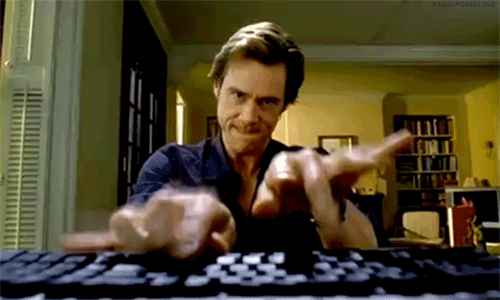
&emoji=☕&slug=ayushsharma&button_colour=FFDD00&font_colour=000000&font_family=Cookie&outline_colour=000000&coffee_colour=ffffff)